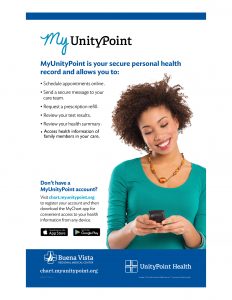With secure patient messaging from MyUnityPoint, your care team is always just a click away.
Buena Vista Regional Medical Center and UnityPoint Clinic uses secure patient messaging to provide a confidential and convenient way for us to communicate with you about your health care. Confidentiality is our primary concern. Secure messaging is private and secure and can only be accessed with your username and password. You may expect a response to your secure patient message within two business days (not including weekends).
“My chart has been a nice addition to my healthcare. I am able to access my current medication list and appointment schedule. It also makes it very easy to communicate with my physician via email. I have been teaching patients that are hospitalized about the system and helping them access it. In today’s complex medical environment it is important to know as much as possible about your health. My Chart is an excellent way to accomplish that.” Deb Colshan, BVRMC Director of Medical Surgical/ICU
Secure Messaging Allows You To:
- Request a medication refill.
- Ask a question about your lab results.
- Ask a question about your symptoms, treatment plan or medications.
- Request an appointment.
- Provide information your care team has requested (such as blood pressure, weight or blood sugar level).
- Ask any non-urgent questions or concerns.
- Provide information or ask questions about your child’s health*.
You can reply to a secure message when one has been sent to you by a healthcare provider. If you would like to initiate a conversation with us using secure patient messaging, log into MyUnityPoint, and follow the steps below:
- Once you have logged into MyUnityPoint (MyChart), click on “Messaging Center” on the left of your Home Screen.
- After the drop down populates, select the “Message your Care Team.”
- In the drop down of “To the Office of:” select the provider whom you’ve had an appointment with and wish to message.
- In the drop down of “Subject”, please fill out the reason for the message.
- Write your message for the Care Team in the “Enter Text Here” section.
- Click on “send” to send your secure message.
Proxy Access
*Proxy access allows you to see health information for your children age 11 and under, and for your children age 12-18 with legal documentation of durable power of attorney.